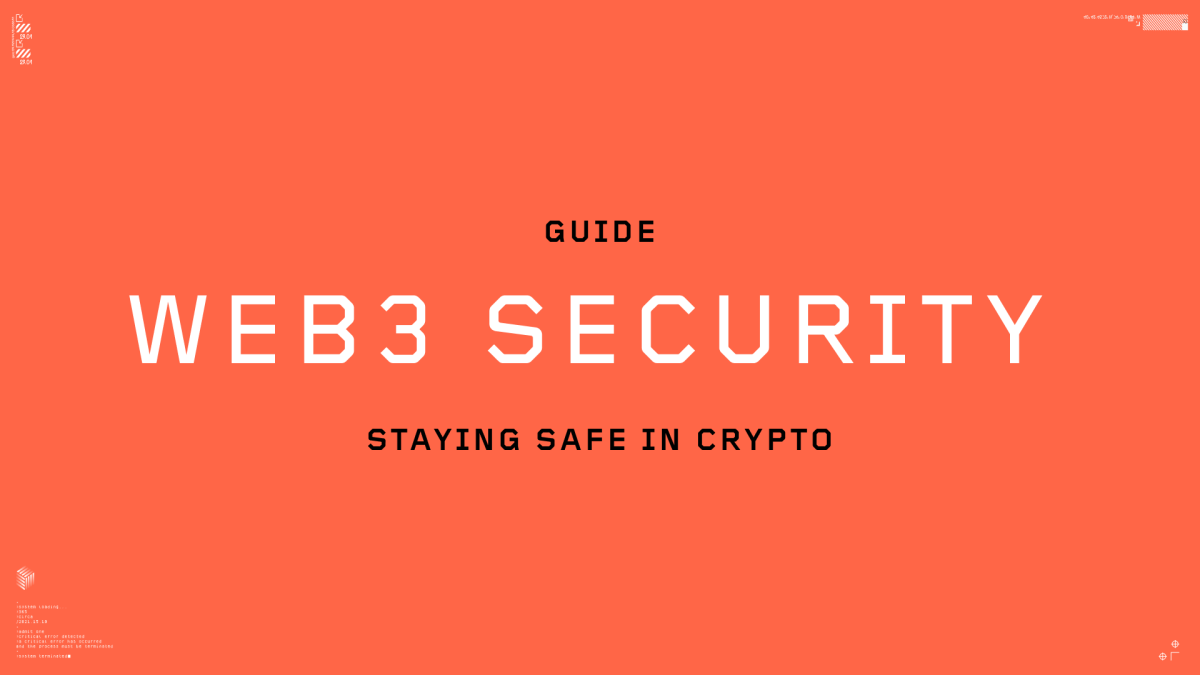
Welcome to our Guide to Security in Web3
Crypto and Web3 are full of scammers and people who want to take advantage of you. We have had many issues in our own community with people getting "hacked" or connected to fake accounts and lost their tokens. Here are some important tips so that you can avoid losing your holdings. As always, we never give financial advice and you are solely responsible for your own crypto and security.

1. Protect Your Seed Phrase
- Never Share It: Your seed phrase is the master key to your wallet. Never share it with anyone, and don’t store it online (like on email or cloud storage).
- Write It Down: Store your seed phrase physically in a secure location, like a safe.
2. Use Strong, Unique Passwords
- Wallet & Exchanges: Use long, complex passwords for your wallet and exchange accounts. If your passwords are hard to remember, write them down on a paper and put it somewhere only you have access to!
- Avoid Reuse: Never reuse passwords across multiple platforms.
3. Enable Two-Factor Authentication (2FA)
- Extra Security: Always enable 2FA on your exchange accounts or any crypto-related services. Use an app like Google Authenticator, not SMS-based 2FA (which is less secure).
4. Keep Your Software Updated
- Wallets & Apps: Regularly update your wallet, apps, and browser extensions to ensure you’re protected against known vulnerabilities.
- Operating System: Make sure your device’s operating system is up to date.
5. Double-Check Everything
- Addresses: Always double-check the wallet addresses you’re sending crypto to. One typo can cause permanent loss of funds.
- Scams: Be cautious of fake websites, email phishing attempts, and people asking for your private information. Always verify URLs and social media profiles before interacting.
6. Be Cautious with Public Wi-Fi
- Use VPN: If you need to access your wallet or exchange on public Wi-Fi, use a virtual private network (VPN) for extra protection.
- Avoid Transactions: Avoid making transactions or logging into sensitive accounts on public Wi-Fi, as it can be easily hacked.
GUIDE: SET UP A WALLET
GUIDE: GET IXT
Some good words to know before you start:
Crypto: Digital currency using cryptography for security.
Blockchain: A secure, public ledger of transactions.
Layer 2 Chain: A faster, cheaper network built on top of a blockchain.
Polygon: A Layer 2 network for scaling Ethereum.
POL/MATIC: The native token of the Polygon network.
IXT: Planet IX native token used for in-app exchanges and rewards.
NFT: A unique digital item stored on the blockchain.
Wallet: A digital tool for storing and managing crypto.
CEX: (Centralized Exchange) a centralized platform for trading crypto.
DEX: (Decentralized Exchange) a decentralized platform for trading crypto.
Stake: Locking crypto to earn rewards or support the network.
Seed Phrase: A set of words used to recover your crypto wallet.
HODL: Hold onto crypto long-term, despite price change.
Meme Coin: A fun, joke-based cryptocurrency with viral appeal.
 Share
Share